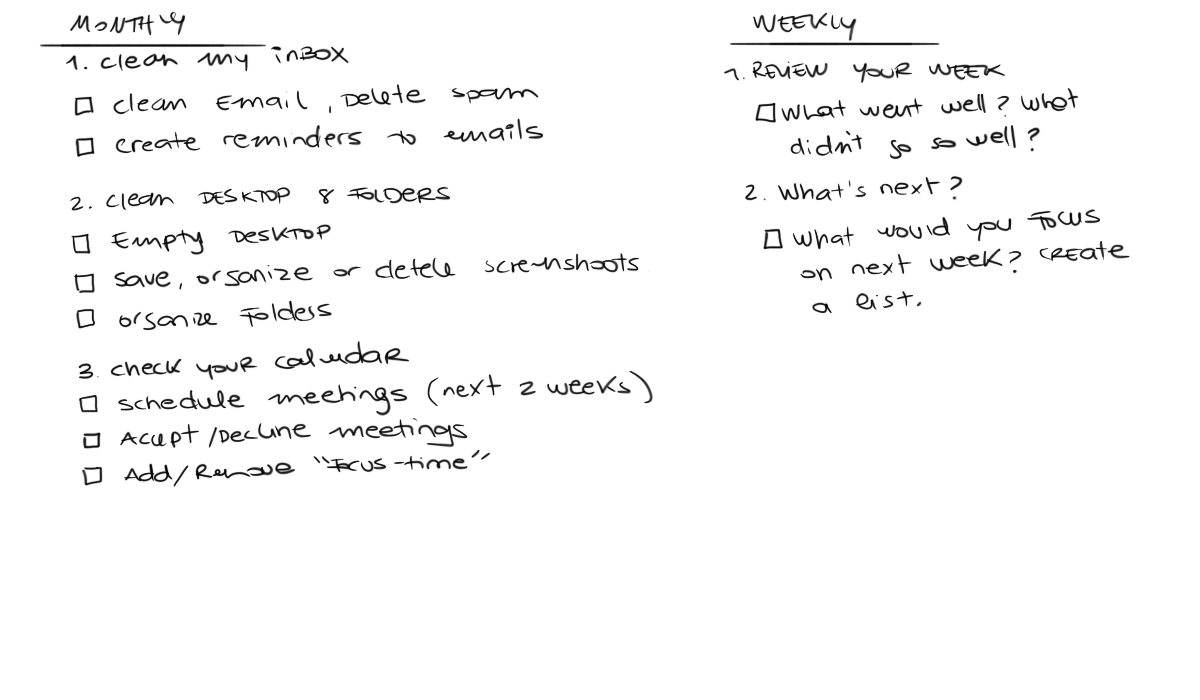It's almost the end of the month, and as I browse the calendar, I'm thinking, "I haven't accomplished that much this month."
Of course, I sit here often feeling like I'm running, but it seems I haven't done anything "worthless."
This is usually how I feel at the end of each month, and it's a sentiment often felt by my team and the teams I guide.
When I talk to them, they indicate they don't have time to do important things. They often feel they haven't achieved much, their to-do lists keep growing, and they find themselves sitting in meetings every day of the month.
Today, my experience is different; I work with organizations and leaders every month to help them own their time and choose where to spend it. But first, let's figure out what you need, and then we'll get into the details.
If you are someone who:
- Doesn't know what to do at the start of the week
- By the end of the week, feels like you haven't made progress,
- Are distracted by more demands and things to do,
- Often feel overwhelmed by the number of things to do (sometimes in your mind),
- Finish your workday and then remember other things that need to be done, feeling stressed by the constant influx of tasks,
Maybe you are someone who:
- Struggles to find time to get things done,
- Spends hours discussing things with the team but has no actual time to complete tasks,
- Meetings are consuming your weeks.
Whether the first option, the second option, or both resonate with you, I will share tips from both examples.
The goal is to be proactive, not reactive, and to find a method that can help you and can be implemented within a day.
"I don't have 'nothing'"
If the first scenario resonates with you, and you are someone who often feels unsure of what to do at the beginning of the week, or tends to be distracted by the various requests and tasks you must handle, or you don't feel like you are making progress, this is beneficial for you.
I'm not saying you have to implement all of these and follow everything I share here completely.
I suggest you start with at least one of the things mentioned below and try to make it a habit. Remember, on average, it takes about 2 months to form a habit. After that, you'll have a different story to tell me. :)
So here are some effective things:
1. Give your brain space to focus using a list.
The first step is to start with a list.
Maybe a weekly list, or a project list, or a monthly list, but make a list for yourself. Add the things you've always known and that have been bouncing around in your mind so you won't forget to do them and can give your brain a break.
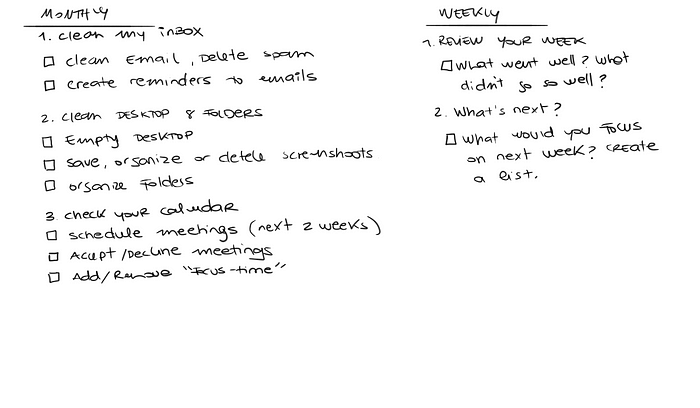
Just know that you don't have to remember, but rather follow the list. You can include:
- Update the results report, with new results this month
- Clean inbox
- Review last month's achievements and move things to this month.
2. Prioritize and schedule your work.
Now identify and create a list of work that must be completed.
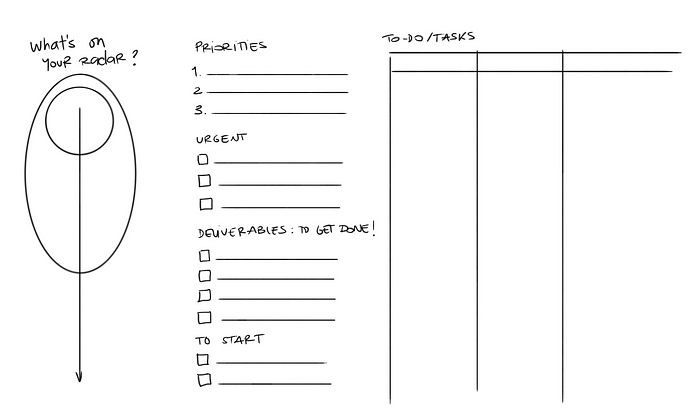
This is not about planning your month; it's more like defining emergencies, your priorities, and how you must deliver. This template will help you easily remember your priorities. Tasks beyond these priorities will need to reduce daily work focus.
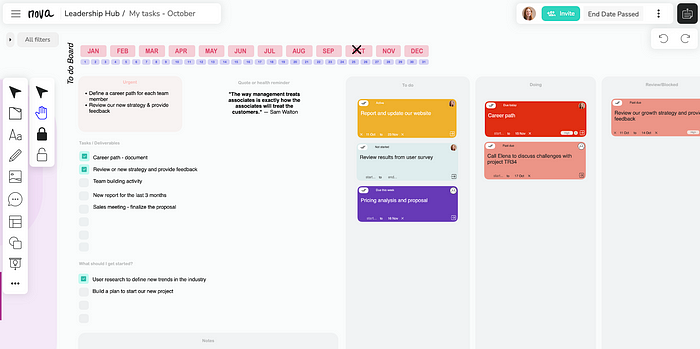
Additionally, this is a good way to complete a list of things you must do before the end of the month and return to what you were doing, so it doesn't feel like time is passing too quickly and you haven't accomplished anything.
To introduce some details, here's how you use this template:
- First, define if there are any emergencies that must be executed this month. (Urgent)
- Then list 2 or 3 priorities. You know those that will take most of your time and attention, and if you have time constraints, these should be prioritized. If these are defined by your manager, talk to them. (Priorities)
- Now define what you must deliver. Here, it's not about tasks or meetings; it's about the actual things that need to be "completed." (Done)
- After that, you can also consider things that need to start this month to ensure next month is in good shape. (Start)
- Add everything else to the "things on my radar." These are other things you are considering that occupy mental capacity. Perhaps ideas you want to think about or things you want to bring up in the future that you don't want to forget but that usually interfere with your priorities because you are excited about them. Write them down. Leave them there. When the right time comes, they will be there. (What else?)
- Now, like any other Kanban board, you can add tasks - the work you need to complete, the work that is done!
This template is called Kanban+upd in NOVA, available for your use. Additionally, when you add tasks to the Kanban section and set due dates, the situation changes color to help you visually prioritize work.
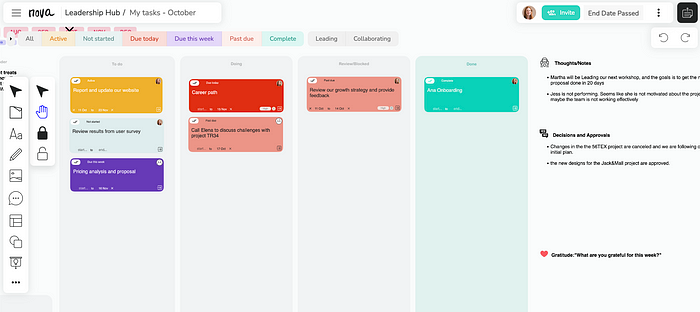
Tasks that must be completed today will turn red, and even inactive tasks will remain gray, so you won't be distracted by them for the time being.
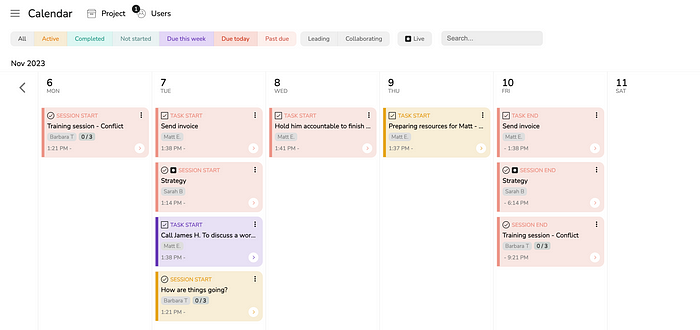
On the other hand, if you want to evaluate delegating all the tasks to be done, I recommend using KHE HY's 10,000-hour work matrix. Consider leverage and skills. Separate tasks that require high skill levels from those that do not.
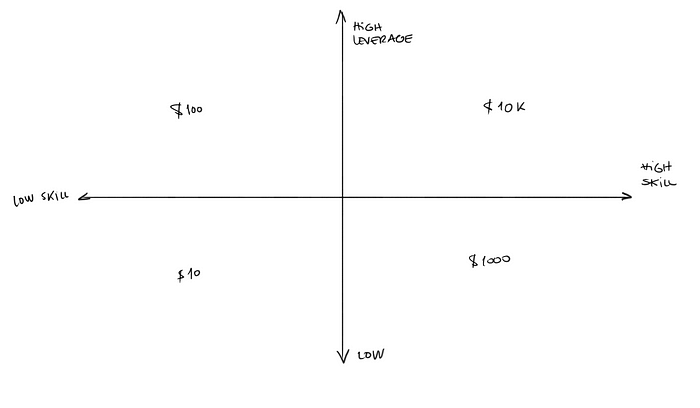
Additionally, when you finish preparing for the month (which shouldn't take too long, probably 15-45 minutes each month), you can also consider asking yourself:
- What can I eliminate to simplify my work?
- What kinds of things have I been avoiding?
- What am I looking forward to on Monday? What else? Who else? What can be done?
Now, let's talk about meetings.
Meetings.
Meetings all day. "I don't have time to get things done!"
As I've mentioned in previous articles, meetings are fine. Meetings are great. However, you may be overusing them for things that shouldn't require meetings.
- Secrets to more productive meetings: 3 game-changing tips
- Meetings are a bit like a thermometer.
Meetings also tell you the state of your organization. Meetings are like a thermometer. If you spend more than 20-25% of your time in meetings and you are not in direct sales or customer service answering calls, then your team and your business may show some symptoms. You can read more about this here: Meetings are a bit like a thermometer.
Consider this: if you spend too many hours in meetings, you may be experiencing the following symptoms:
- Lack of trust,
- Lack of systems and processes for delegation by management,
- Lack of processes within teams or across departments,
- Lack of clarity on goals, expectations, deliverables,
- Lack of digitization,
- Power and control leadership,
- Lack of team ownership, etc.
If you want to learn more, you can read this article: Meetings are a bit like a thermometer.
But let's discuss some solutions, and I'll leave it to you to decide what methods are useful for you:
1. All meetings need an agenda.
2. Don't invite "everyone" to your meetings.
When I ask teams why they invited them to that meeting or if they were needed, they often say: "I don't know" or "Sometimes they have questions for me."
Encourage your team to only invite those who will contribute during the meeting. Inform those who need to know what is happening.
If you want to break the culture of working all day, you and your leadership team will need to make some small adjustments. It's not hard, but it takes about 60 days to form a habit, so the leadership team needs to be the first to do this for 60 days and encourage the team to follow.
But how do you do that? How do you ensure that islands don't make decisions? How do you ensure that people don't miss something or misunderstand "the notes from your last meeting"?
Ask your team to invite team members who will contribute to the meeting and let those who must be informed (or whom you might have questions for) exit the meeting. In other words, invite the people you need to talk to, discuss making decisions, or getting work done.
Ask your team to always take notes on what is mentioned and the decisions made during the meeting. These notes need to include the following:
- Changes or updates
- Risks, concerns, or complications
- Delays or changes to timelines
- Unanswered questions that perhaps others can answer, and assumptions discussed
- Decisions and next steps
Not all of these need to be included; certainly, not every meeting touches on these areas. However, if you do discuss changes, concerns, or issues, then you will need to add them to the meeting conclusions.
But how do you know if people have read and informed them if they are not part of the meeting? You will hold meetings to hold people accountable or ensure they "know" what they need to know, just as you will become an effective way to ensure people stay informed.
In this example, I am using Nova; I'm not sure how to do it differently, so if you are using another tech solution, you will have to figure out how to translate it into other technologies. Perhaps you just keep all conclusions in a long document over time and have a way to track people's participation... it depends on you.
Plus, with Nova meetings. You can use a whiteboard like this.
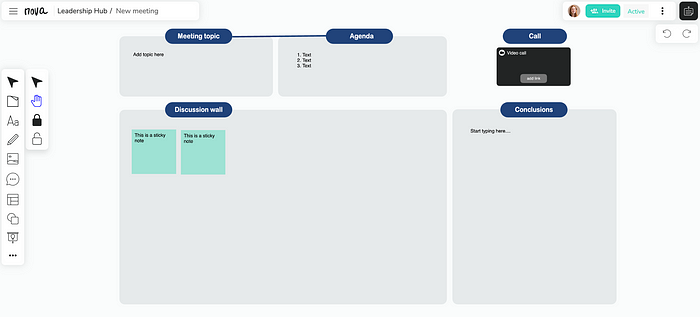
Otherwise, you can just use list sessions for meetings, like PI meetings.
Here, you can add the topics of the meeting and even provide a section for questions or concerns.
Whether you use a whiteboard, list sessions, or any other format, Nova always has a section called "conclusions." You can add conclusions here. Additionally, if you want to copy the conclusions to others, you can do that.
Now, this is the best part of how Nova is built. In spaces like projects or clients, you can connect meetings and sessions so that conclusions are automatically sent to the next meeting or session, so that the next meeting or the person completing something will be informed and can get the conclusions from the last meeting that they were not a part of, so they won't miss anything.
The good thing is that over time and with meetings, or as people complete work, all conclusions are saved. Additionally, conclusions span time to keep people informed and provide them with the information they need when necessary.
So let's recap!
What can you change now?
- Ask your leadership team and those who seem exhausted from meetings to help you by browsing the calendar and inviting "must-have" people to meetings while letting "need to know" and "maybe" people out of the meetings.
- Always take some form of meeting notes to help your future self know what decisions were made and why, as well as any changes or risks mentioned during the meeting.
- Before making "new decisions," ensure people read your meeting notes, or start working by adding these conclusions to the "pre-reading" area before work begins.
This is done by Nova, but perhaps you can find a manual way to do it.
The second thing we recommend is to choose when to hold meetings.
2. Move some of your meetings to asynchronous meetings.
Fewer meetings, more productivity and collaborative engagement.
Most organizations I evaluate have too many meetings, often 40-50% (sometimes even 60%) could be done asynchronously. Moving meetings to asynchronous mode sounds scary; people being present and collaborating seems related to how we perceive meetings.
So what is the real purpose of your meetings?
Are you trying to check if people are making progress?
Check if there is anything else you should know?
Make people believe you and your team are making progress?
In this world, there are many conversations; actions and results speak louder than words!
Cancel the meetings you don't need and then simply move the visibility of progress to a more scalable and reliable way to check progress, such as a board or workflow with tasks. You can even send a message at the end of the week saying "This week [this] and [that] are completed," and link to the board or list of all upcoming work.
But what types of meetings can be moved to asynchronous?

How should you effectively turn meetings into asynchronous meetings?
Let's introduce which meetings are best kept synchronous or live; in other words, the traditional meetings you hold daily should be done asynchronously (collaborative or sharing information, but everyone can check in at different times).
Here's a quick overview.
Meetings best kept synchronous (LIVE):
- Team building or 1:1: Generally, anything that helps build the team or relationships should remain as traditional meetings (synchronous meetings). This also applies to first meetings with clients you don't work with but want to understand who they are and build trust.
- Kick-off meetings: Meetings held to start a project. In these meetings, you often explain some steps, define expectations, and allow people to ask questions. Sometimes, you also have small activities to ensure people understand each other and what they do or are responsible for. These usually need to be done synchronously because, to some extent, you are introducing people and building relationships before starting. This meeting is also a great opportunity to define how you work, such as mentioning when meetings happen and how you try to collaborate asynchronously, what that means for them, and what they can expect.
- Workshops: An interactive and collaborative meeting where a group of people goes through a series of steps to achieve a problem, solve issues, or work on a project together during the meeting. There is usually no single speaker; the goal is to present a problem or project and work together. Typically, there is a facilitator who poses questions, guides the conversation, and keeps track of time. The goal here is to work together to achieve something during the meeting. These types of meetings need to be synchronous to leverage the immediate sparks of ideas and questions among all participants. To run this effectively, participants usually need to understand the problem, situation, or other topics. Therefore, participants often need to read some documents, videos, proposals, etc., carefully before joining this meeting.
- Quick calls and problem-solving calls: These are usually small meetings; they often happen when people are encountering problems and multiple issues without prior preparation, and writing a loose message can lead to a 2-hour conversation in Slack. To avoid this and save time, you can have a quick call. These are often the most productive meetings because the problems or issues are very clear, detailed, and everyone attends the meeting with a sense of purpose. I will mention below that this type of conversation is rarely organized, but the time spent on this type of dialogue usually shows healthy signs and is a good growth space.
Now, let's introduce some meetings you sometimes want to do asynchronously while others run them synchronously (Live). It depends on everyone's agenda (if they already have too many meetings) and when you last saw these people.
For example, meetings that can be asynchronous or synchronous include:
- Brainstorming meetings: Meetings in the ideation phase where team members or multiple team members ask participants to share other ideas. These ideas are often original. These meetings can be synchronous (live) because of their playful nature, they often give a "team-building" feel. But beyond that, in my experience, asynchronous often works better. So if you already have enough meetings with the team, you might want to avoid adding another meeting to share initial ideas. Instead, move most brainstorming meetings to asynchronous. Use Loom to explain concepts or suggestions and pose the same questions you would during the meeting. Participants can react to each other's sticky notes, and you can even set deadlines for the meeting. A good tip here is to introduce everyone's answers and then hold a meeting where you will discuss these ideas with more votes to further define everyone's knowledge. This way, the actual meeting is effective and focuses on developing and making these original ideas more involved in decision-making.
- Check-ins: This is a meeting where your goal is to check the status of things or provide information about the status of things. Too many of these meetings may indicate a lack of trust, accountability, and ownership, a lack of clarity among team members, poor workplace digitization, etc. I would say you might have one or two a month, or even every 2 months, but not more. Turn your daily check-ins into automated messages in Slack: What are you working on today? Are there any blockers? Are there any significant changes or delays? And turn any weekly check-in rooms into a "message" you send at the end of the week, with links to all tasks and workflows so people can see what has been done, what is in progress, and even asynchronous meetings.
- Information meetings: Meetings aimed at informing about changes or new things or deletions. Usually, only one or two people speak; many people (tend to invite large groups, like entire departments or teams) just listen. During this meeting, each listener is usually multitasking. The reason organizations hold these meetings is that they need "that group" of people, which is how they know they are there and being informed. Other times, when inviting multiple departments that don't meet often, these meetings serve as a connection point. So if this is a one-time meeting, once every 2-3-4 months to connect with people and have collaborative and team-building aspects, keep it as a synchronous (live) meeting. Otherwise, if this happens regularly and doesn't serve the purpose of "team building," move it to asynchronous. This might be the easiest meeting to move asynchronously. You need tools like Loom (free alternatives to QuickTime or any screen video platform) and NOVA. Record a video of your screen, walk through the information as you would present it in a meeting. Add the video link in Nova and ask questions and track who watched it. The best part is you can ask questions like "What do you think of this new proposal?" and other questions like "Any other ideas?" "Would you prefer A or B?" If there are many questions and concerns, you can schedule a meeting to actually discuss and make decisions with the team, but at least you won't spend 30 minutes sharing your screen to ask "Any questions?" and end your meeting 2 seconds later because no one even answered your question.
Now, which meetings can you move to asynchronous and often perform more effectively than live?
- Feedback meetings: Meetings intentionally asking a group for feedback to understand if you are heading in the right direction or if you have things about suggestions, designs, or projects. You usually want to avoid completing everything and then having to change everything and redo all the work because you missed something. If this is done during a meeting, participants usually need to consider what you are explaining, and if they think of something, they will come back to you later. Other times, people provide very superficial feedback because they don't have enough time to digest the information during the meeting, while other participants remain silent. If this meeting moves asynchronously, then the person leading this meeting can lead the conversation by asking questions to get the answers they need and often encourage participants to take time to digest the information and provide more imaginative ideas and feedback. This usually reduces the number of times you encounter risks and future work.
- Approval request meetings: A meeting aimed at obtaining approvals. The same as before, people often ask to consider it later before approving it, and the problem is that if completed during the meeting, there is no record of it being approved. If done asynchronously, it can be effectively completed and work like magic.
- New proposal meetings: Meetings aimed at proposing new ideas, strategies, or projects. They are better because they are asynchronous, similar to feedback meetings.
If you use tools to move meetings asynchronously, check out NOVA for more information. If you have questions about how to implement this, feel free to comment below; I would be happy to share my experiences.
So let's recap again.
This is how you control your time to get work done:
- Avoid inviting everyone to your meetings. Only invite the people you want to talk to. Inform anyone who needs to be informed.
- When necessary, keep meeting conclusions that they need to follow when needed, but always keep notes.
- Organize your time and prioritize your work. (Give your brain a break!)
- Lead more productive meetings by defining the meeting's goals and encouraging people to ask how to participate in the meeting (evaluate in this meeting) Example: PI meeting template.
- Move some meetings asynchronously to collaborate effectively and work efficiently.
- Ask your leaders (even just one leader from a department) to lead by example and develop this habit (for 60 days).
Once you get used to preparing for a week or a month, taking 10 minutes, you will gain over 7 hours a week to get work done. (At least 7 hours per person!)
That's all about moving from chaos to clarity.
Feel in control and ready to tackle the next challenge.
Why not start today?