Baidu provides a wealth of precise search options. This article introduces three advanced search functions: intitle, site, and filetype, allowing you to search for the content you need more accurately.
1. intitle Search
intitle search is a very useful search technique that can help you quickly find relevant web pages that contain keywords in the title.
The method of use is to enter “intitle:keyword” in the search box.
For example, to search for web pages about “hypertension,” but only wish to search in the titles of the web pages, you can enter “intitle:高血压” in the search box, and the search engine will return web pages with the keyword “高血压” in the title as search results.

Similarly, to search for web pages about “SEO optimization,” but only wish to search in the titles of the web pages, you can enter “intitle:SEO优化” in the search box, and the search engine will return web pages with the keyword “SEO优化” in the title as search results.

2. site Search
site search uses site:domain, which can limit the search scope to a specific website or domain. Mastering these advanced search functions can help you quickly find your target among vast amounts of information.
Using the site method can help you restrict search results to come from a specific website or domain. The method of use is to enter “keyword+site:domain” in the search box.
For example, to search for information about “iPhone,” but only wish to search on the official website of Qi Qi Write, you can enter “iPhone site:dimzou.feat.com” in the search box, and the search engine will return content related to “iPhone,” but only limited to the official website of Qi Qi Write.
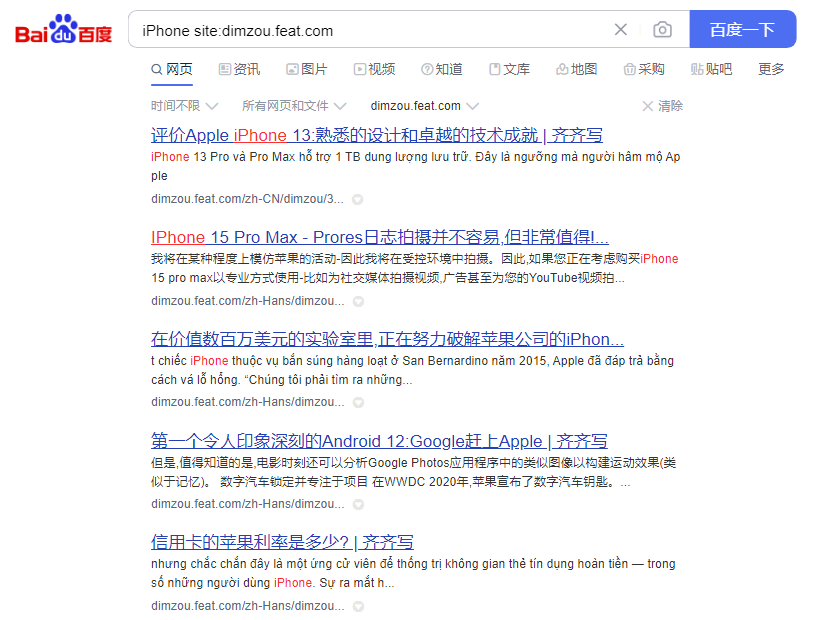
Similarly, if you want to search for information about “education,” but only wish to search on the NetEase website, you can enter “教育 site:163.com” in the search box, and the search engine will return content related to “education,” but only limited to the NetEase website.

The site search command is a very useful search technique that can help you quickly find relevant content on a specific website or domain, improving search efficiency and accuracy. At the same time, by continuously trying and summarizing, you can better master the application skills of site, thus better meeting your search needs.
3. filetype Search
The filetype search command is very useful for searching for documents in a certain format and can greatly help you improve search efficiency. The syntax is: keyword + space + filetype + colon + required file format.
For example, to search for PDF files about “new energy,” you can enter “新能源 filetype:pdf” in the search box, and the search engine will return PDF files related to “新能源” as search results. Similarly, you can use the filetype search command to search for files in formats such as PPT, DOC, JPG, RTF, etc.

Additionally, if you want to search for Office files, for example, to search for Office files containing the keyword “network marketing plan,” you can use the syntax “keyword + space + filetype:doc” for the search. For example, entering “网络营销策划方案 filetype:doc” will return .doc files related to “网络营销策划方案” as search results.

Furthermore, the filetype search command can also be used to search for mp3 files. For example, to search for songs by Jay Chou, you can enter “周杰伦 filetype:mp3” in the search box, and the search engine will return mp3 files of songs related to Jay Chou as search results.

The filetype search command is a very useful search technique that can help you quickly find files in the required format, improving search efficiency and accuracy. At the same time, by continuously trying and summarizing, you can better master the application skills of filetype, thus better meeting your search needs.
